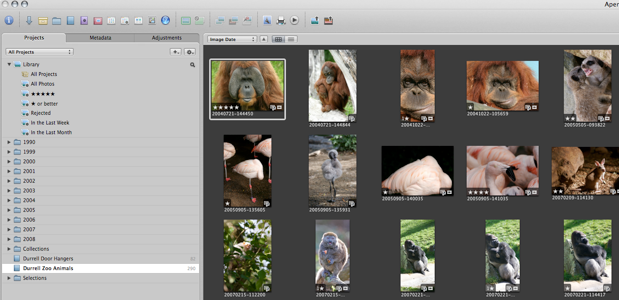Aperture 2.1

So, I had a good rant about Aperture 1.5 and begged for support for my new cameras when Apple, finally, delivered 2.0. This was significant on several levels.
First, it seems that the new RAW converters for cameras such as the Canon 1Ds3 or the Nikon D3 were overdue because Apple was busy with its RAW 2.0 converter and couldn’t waste time doing new modules for RAW 1.1. This is significant because it shows Apple was working hard on improving quality rather than adding fancy features.
This philosophy is instantly visible as Aperture 2.0 looks like half the program that Aperture 1.5 was: less windows, less controls, more picture. By putting the three major control panels, “Projects”, “Metadata”, “Adjustments”, behind tabs, Aperture not only gives you back most of your screen real estate, it also makes the full screen mode fully functional. You can spend your whole time there, with a full screen picture in the background and the new HUD allowing you to select projects and pictures add metadata and edit the pictures.
Another part of that philosophy is the speed improvement. Again, something that doesn’t shine on Technical Specifications listings but that will make old and new users quite happy. Aperture is still a power hungry program that will use all the hardware it can get, but it has become much more comfortable to use on slower computers.
Finally, Apple was not too proud to pinch its competitors features where necessary and added such niceties as Vibrancy and Recovery sliders and Retouch and Vignette tools. Again not an arm long list of enhancements but just the ones that made us go to Photoshop more often than really needed. And they all work. The Retouch paintbrush is at least as good as anything Adobe has made, Vignette and Devignette work as advertised and the new exposure tools, added to the already capable Highlights and Shadows sliders on top of RAW 2.0 really give you 2.0 stops of latitude each side on your pictures.
Another reason for the slight delay is that Aperture 2.0 came out with a bevy of training documents and videos plus an immediately available 30 days trial version. I immediately downloaded the application and within a couple of days was using nothing else. The last excuses to go to Photoshop to get rid of dust and blemishes disappeared and the workflow accelerated significantly.
Anything still wrong? Yes, of course. As much as I am thankful to Apple for having done the right thing and answered in kind by immediately buying the upgrade, there are still a handful of things they can work on. First, while the speed is greatly improved, you still have to wait for your computer, something we thought was now firmly in the past for all applications not involving HD video. Second, Metadata could now do with the same attention Adjustments did. Finally, while Projects have been improved by a large increase in capacity, they are still not a very flexible way to keep photographs in a library.
I’ll conclude by saying that I have put thoughts of switching to Lightroom firmly behind me and that I am delighted by all the little improvements I come across as I use Aperture 2.0 several hours a day on my 100,000 pictures library.
Addendum
I’ve only barely published this that a few more significant things happened: Apple quickly updated Aperture to 2.0.1 fixing a few bugs, then updated the OS RAW converter to include a dozen more cameras, including the new medium format Hasselblad H3 then upgraded Aperture to 2.1 with the first example of an external plug-in editor. Then Adobe published Lightroom 2.0 Beta.
This is all very important as it means that both competitors are getting very serious. I didn’t think that Adobe would take Apple as much of a threat but whether it is for market share or for pride, it is obvious that they are fighting back. The results are all positive: we get more and cheaper updates and any feature we may miss in one version is bound to appear in the next.
As for Aperture 2.1, it is another serious improvement and the new “dodge and burn” plug-in is a delight to use. It is a good thing to have any sort of plug-in ability but I do regret that Apple wasn’t able to include them in the realm of non-destructive RAW scripting and instead chose to work on exported TIFFs. While it gives full editing freedom to the plug-in, it means a new, very large TIFF document is created on which adjustments are permanently applied. Just like sending a version to Photoshop in fact, and with the same effects. A heavy use of plug-ins would actually negate the “cheap versions” advantage of Aperture over Lightroom by creating TIFF files more often, seriously enlarging the database. But it is still nice to have it.
Now if they could work on a proper keywording system..
28 February 2008